Simplify the way teachers create online courses





















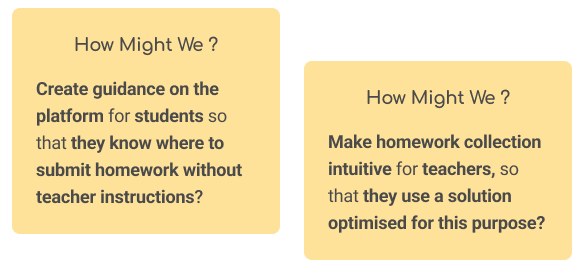




Key findings:
◯ No dominant app for assignment management: practices vary significantly from teacher to teacher.
◯ No dominant types of materials: images, audio, written documents are exchanged.
◯ Common issue confirmed: not easy for students to submit homeworks.
◯ Primary school staff use Rack for administrative documents (e.g., parental permissions).

Key findings:
◯ New needs discovered: Teachers need to communicate before and after deadlines, control cheating, send frequent reminders, besides performing batch actions (e.g., downloading, printing).
◯ Students use their phones over computers (e.g., recording audio for language classes, checking instructions). We decided to prioritise a 'mobile-first' approach for the student experience.
◯ Some teachers prefer to correct assignments in the classroom, while others do so both digitally and in person final stage depriorised..


Ultimately, we agreed with the 'First Use Case' and voted on a main direction with two alternatives:
◯ Redesign Rack to capitalise on its many users
◯ Deplace and improve features from Exercice (collections, tracking...)
◯ Add a 'Comment' features to cover the conversation needs
◯ Delete "Spontaneous deposits' feature to focus only on assignments beetween teachers and students OR keep it to enable all documents exchanges among all user profiles.








Beyond the outdated, inconsistent, and non-ergonomic design, I noticed conflicting product visions. Then, I used my observations of teachers and my own teaching experience (in an elementary school in Thailand) to perform typical teacher actions in Wiki. I summarized my findings in a criticality matrix: 🔴 Blocking ; 🟠 Annoying.
🟠 1. Conflicting visions in Wiki descriptions
- In the empty state, Wiki is for creating encyclopedia ➡️ flat content and no sub-sections.
- In the exercise brief, Wiki is for creating courses ➡️ deep content with sub-sections.
🔴 2. Lack of flexibility and structure
Pages are not displayed in the order of a course, and it prevents users from reordering pages or creating sub-sections.

🔴 3. Lack of an automated table of content
The user must manually create a hyperlink for each page to build a table of contents, whereas automatic tables of contents are standard in most software tools.

I created an empathy map to communicate my research findings. Then, I summarized the problem by defining the First Use Case (method from Discovery Discipline book).



I analysed EdTech players like Open Classrooms and Coursera, but I focused mainly on office software tools such as Notion, OneNote, and Coda, because they offer great flexibility for content creation.
Key findings
This analysis led me to propose adding a 'sub-pages' and a drag-and-drop features to improve course organisation, reorganizing and nesting pages. I focused on the simplest practices and the UX writing of these tools, avoiding the complexities of Notion, which has a less intuitive learning curve.



This wireframe introduced significant improvements, leading to my recruitment and the project's prioritisation on the roadmap. However, once recruited, I had to deal with key constraints, such as many features to place, while avoiding visual overload for teachers and students, with limited skills.

So, I created multiple mockups and selected the two best solutions. Then, I documented and presented their pros and cons to the Product team. For one of them, I suggested new components not yet part of the Design System, so they introduced uncommon behaviors across applications. Their implementation would have required to add actions in the backlog: assessing their integration into the platform, and leading user tests to know which solution engage more, but time constraints prevented it at this moment. Ultimately, we opted for a vote to make the final decision.



To conclude, by going beyond the initial exercise and proposing a course-centered product vision, I designed a streamlined Learning Management System adapted to education. This led to the Product team buy-in, advanced the project to development, and contributed to acquiring a regional client. The solution now simplifies page and subpage creation, reordering, and ensures a clear, structured table of contents.